WORKBENCH
Workbench is your ultimate canvas for developing analytical and machine learning models, designed to streamline and enhance data science workflows. This cloud-based, on-demand environment empowers data scientists and developers to perform in-depth exploratory data analysis and create sophisticated models with ease.
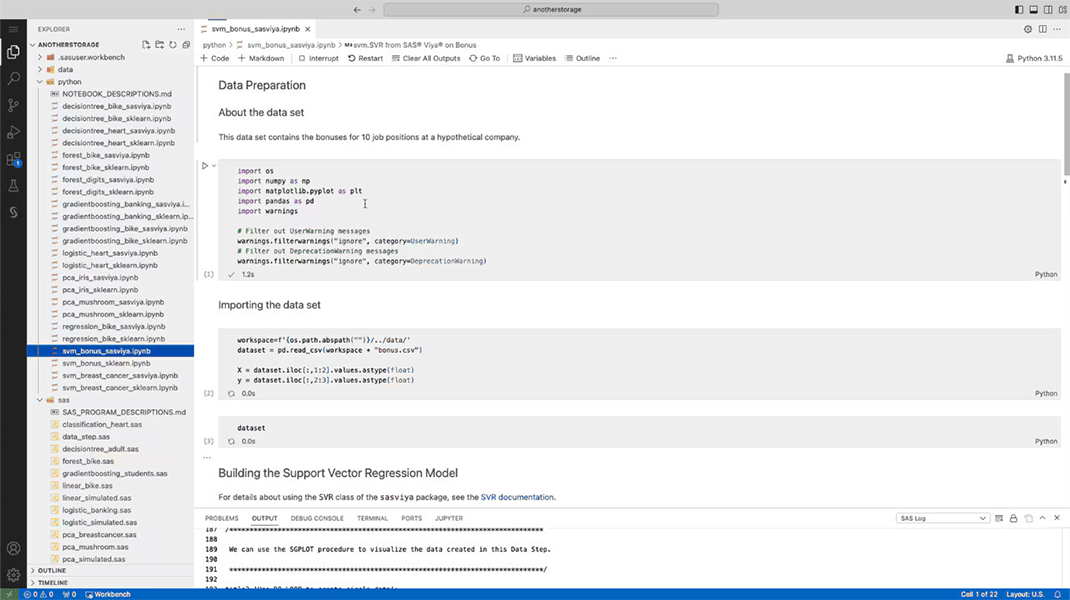
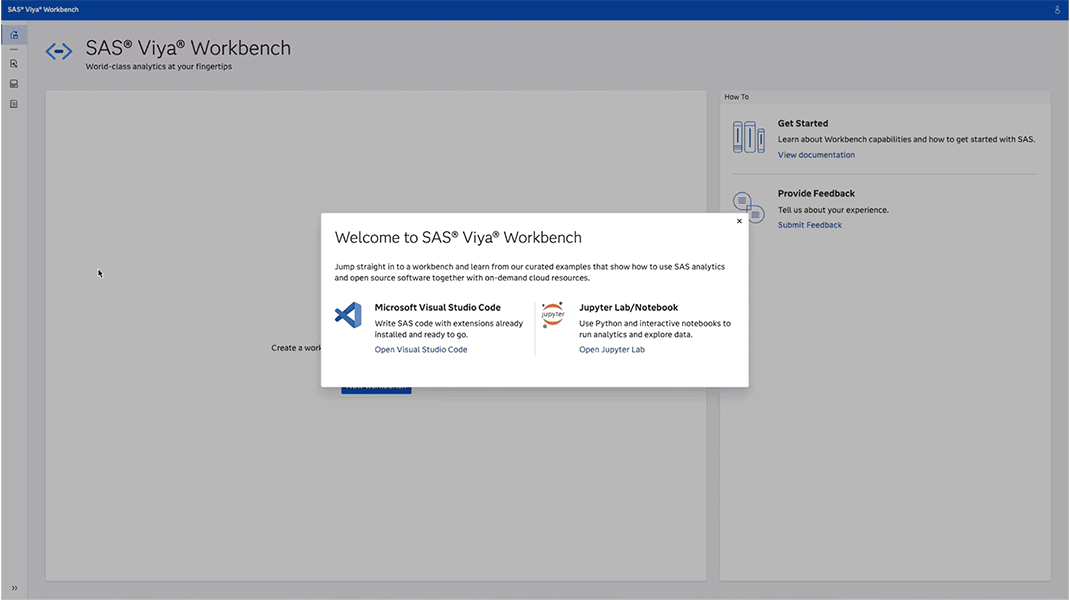
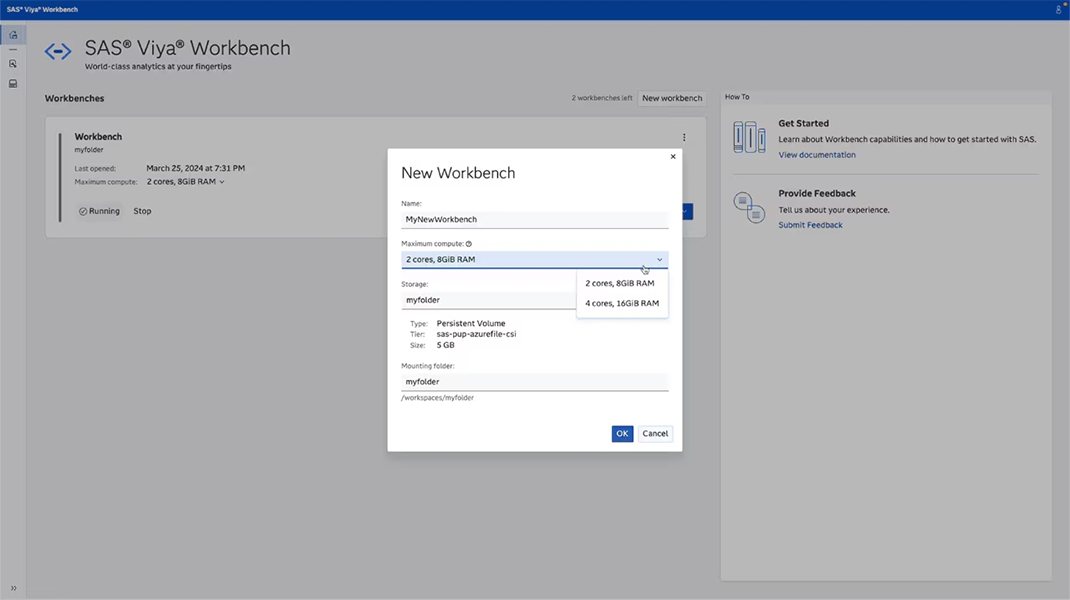
Key Features of Workbench
Flexible Development Environment
Workbench allows teams to seamlessly integrate their preferred coding environments, including Visual Studio Code and Jupyter Notebook. Whether working in SAS or Python, your team can bring their own code into this self-service data and compute platform, boosting productivity and simplifying workflow.
Accelerated Model Creation
Build and deploy models faster than ever with a streamlined interface and advanced computational tools. The Workbench supports rapid iteration, enabling your team to test and refine models more efficiently.
Optimized Performance with Elastic Compute
Powered by 100% Elastic Compute Cloud on AWS EKS, Workbench offers scalable compute power that adjusts to your needs. Say goodbye to infrastructure limitations and enjoy a cloud-native environment that’s both secure and cost-efficient.
Self-Service and Automation
Simplify setup and management with self-service provisioning and termination. The platform handles managed deployments, updates, and backups, so you can focus on development without worrying about maintenance.
- Flexible Development Environment: Workbench allows teams to seamlessly integrate their preferred coding environments, including Visual Studio Code and Jupyter Notebook. Whether working in SAS or Python, your team can bring their own code into this self-service data and compute platform, boosting productivity and simplifying workflow.
- Accelerated Model Creation: Build and deploy models faster than ever with a streamlined interface and advanced computational tools. The Workbench supports rapid iteration, enabling your team to test and refine models more efficiently.
- Optimized Performance with Elastic Compute: Powered by 100% Elastic Compute Cloud on AWS EKS, Workbench offers scalable compute power that adjusts to your needs. Say goodbye to infrastructure limitations and enjoy a cloud-native environment that’s both secure and cost-efficient.
- Self-Service and Automation: Simplify setup and management with self-service provisioning and termination. The platform handles managed deployments, updates, and backups, so you can focus on development without worrying about maintenance.
FAQ's
SAS Viya Workbench Empower data science teams with freedom, flexibility, and cutting-edge analytics to develop and prepare models fast using SAS & python.
Customer requires AWS subscription ID and OpenID based identity providers rest Woodpecker can support.
Woodpecker provides annual support and maintenance plans for SAS Viya Workbench. These typically include technical support and access to resources. For specific support plan details and to understand which options best fit your deployment, check Woodpecker website for more details.
- No need to manage multiple environment
- Users can increase computational power and start & stop environment without asking IT Administrator
In traditional SAS, around 200 procedures are supported, whereas SAS Viya Workbench supports 300 procedures. It also offers capabilities for synthetic data generation and image recognition.
Currently, SAS Viya Workbench provides three user interfaces: Jupyter Notebook, JupyterLab, and Visual Studio Code. In the future, SAS Enterprise Guide will also be integrated.
Currently, SAS and Python. (“R” coming soon)
SAS Viya Workbench supports connections to the following databases: Amazon Redshift, Oracle, Microsoft SQL Server, Parquet, Snowflake, and PostgreSQL.
Yes, you can integrate with SAS Visual Analytics, SAS Model Manager.
Each user can have 3 workbench projects.

